SOCIAL MEDIA INTEGRATION
Apart from the initial questions that would be asked by the potential investor in the beginning, the mobile application will also be linked with the social networking sites. The details provided by the user will identify any profiles that the user has on the social networking sites. The application will obtain all the necessary information related to the user’s profile for the investment options to be generated. The application would also be linked with the search engines to gather all the information of interest related to the potential investor. This will aid in the generation of those stock combinations that will fit the profile of the investor completely.
INFORMATION FOR INDIVIDUAL STOCKS
The initial table generated for the different combination of stocks based on the profile of the user, will provide a limited set of information for each stock. At the right of this table, a button will be provided with the name, DETAILS. When the individual investor will press this button, it would provide a detailed set of information for each stock. Each stock’s individual stock price, popularity in the market, volatility, level of risk, historical stock price and returns, analytical insights and forecasts will be provided in that table. This information will be mentioned separately for each stock one by one.
|
Historical Summary |
|
| Market cap of company in previous year xx | |
|
Monthly Summary |
|
| High | xx |
| Low | xx |
| Range | xx |
| Mean | xx |
| Median | xx |
| Varince | xx |
| Standard Deviation | xx |
| Coefficient of variation | xx |
| Popularity in market | xx |
| Monthly Returns | xx |
| Analyst Insights | xx |
|
Forecasts |
|
| P/E ratio | xx |
| EPS | xx |
| DPS | xx |
The above information will all be obtained by the application itself from trusted third party websites such as Yahoo Finance or Bloomberg. The information that will not be available on these websites, then that would be calculated by the MYFOLIO itself. These might include the price earnings ratio, earning per share, covariance computation and the correlation computation. The Beta for each stock will also be stated.
COMPARISION OF STOCKS
If a user is confused between two stocks and wants to compare them to decide in which stock to invest. Then another button will be provided in the initial summary table at the right with the name COMSTOCK. Using this button, users can easily compare the different variables related to the two stocks that are chosen for comparison. Comparison will be made in different tables based on different variables such as the stock prices, trends in the stock prices, average returns, standard deviations, correlation with the market returns and their relative coefficient of variation.
| Date | VFINX | VWEHX |
|
9/2/2009 |
88.44 |
3.84 |
|
10/1/2009 |
86.79 |
3.9 |
|
11/2/2009 |
91.98 |
3.93 |
|
12/1/2009 |
93.77 |
4.04 |
|
1/4/2010 |
90.39 |
4.07 |
|
2/1/2010 |
93.19 |
4.07 |
|
3/1/2010 |
98.79 |
4.18 |
The above table shows the trends in the stock prices of the two chosen stocks and the table below shows other information calculated for the stocks. This would make it easy to compare both the stocks for the individual investor.
| Prices and Returns for VFINX & VWEHX September 2009-March 2010 | VFINX | VWEHX |
| Monthly mean |
0.012027 |
0.00741 |
| Monthly variance |
0.001435 |
0.000276 |
| Monthly standard deviation |
0.037881 |
0.016618 |
|
Covariance Correlation Beta |
||
| Annual mean |
0.144325 |
0.088924 |
| Annual variance |
0.017219 |
0.003314 |
| Annual standard deviation |
0.131222 |
0.057565 |
FINANCE VOCABULARY
This application has been designed especially for those individuals that are beginners in the field of portfolio and are interested to learn about how to invest, where to invest and how to decide among the different range of stocks that meet their risk profiles. These people therefore, are not experts in the area of finance and they might not be aware about the complex financial terms that are used in the tables provided in the application. Therefore, in order to help these people a separate section would be created in the mobile application with the name of FINVOCABULARY. This button will be provided on the main menu and when the users click on this button there would be a search option where the users could search their desired terms and learn about what they mean. There would also be an explanation button below the definition of the term which would explain the term in detail if the user clicks on that button.
| Search | Beta |
| Definition | It is the responsiveness of the stock with respect to the market |
| EXPLANATION |
MANAGEMENT OF THE STOCKS
After an investor has selected a stock and invested in that stock, he will have to manage his portfolio. In order to assist the users in this regard, a separate option would be created with the name of CHECKMYSTOCKS. Users can click on this button and the list of the stocks will be displayed in which the user has invested..............................
This is just a sample partial case solution. Please place the order on the website to order your own originally done case solution.